Every piece of software follows a lifecycle. This software lifecycle begins with its development and launch, enjoys widespread use during its prime, and eventually reaches a stage where updates and support are no longer available. This phase is known as end-of-life software (EOL). While this might sound like a routine part of the tech industry, the consequences of using EOL software are anything but trivial.
According to the Ponemon Institute’s 2023 report, 60% of businesses that experienced data breaches cited outdated or unsupported software as a key vulnerability. The risks extend beyond just security, affecting compliance, operational efficiency, and business reputation.
In this blog, we will go into detail about what EOL software is, its inherent risks, and the proactive steps businesses can take to address these challenges.
What is End-of-Life Software?
End-of-life software refers to applications, operating systems, or tools that no longer receive support from developers. Once software reaches this stage, its creator ceases to provide critical updates, including bug fixes, security patches, or technical assistance. Essentially, the software becomes frozen in time, unable to adapt to emerging threats or integrate with new technologies.
How Does Software Reach End-of-Life?
There are several reasons why software transitions to end-of-life software:
- Technological Advancements: As new technologies emerge, older software becomes obsolete. Developers focus their resources on innovations that cater to current market demands.
- Market Dynamics: Shifting customer preferences often renders older products irrelevant. Software with dwindling user bases is more likely to be discontinued.
- Cost Inefficiency: Supporting outdated systems can be costly for developers. Over time, it becomes more economical to phase out older software rather than continually updating software.
One of the end-of-life software examples is when Microsoft discontinued support for Windows 7 in January 2020, leaving millions of users at risk of cyberattacks.
The Immediate Consequences
The risks of using outdated software that is no longer supported are nothing to overlook.
- Security Risks: Without regular updates, vulnerabilities go unpatched, making systems easy targets for cybercriminals.
- Incompatibility: EOL software often struggles to work smoothly with modern hardware, cloud services, or applications.
- Operational Bottlenecks: Outdated tools can slow down workflows, hinder productivity, and frustrate employees.
Companies that fail to address these issues risk falling behind in an increasingly competitive landscape.
Table of Contents
Key Risks Associated with End-of-Life Software
End-of-life software poses serious challenges that go beyond simple inconvenience. From security breaches to regulatory non-compliance, the dangers of relying on unsupported systems can cascade into costly consequences for businesses.
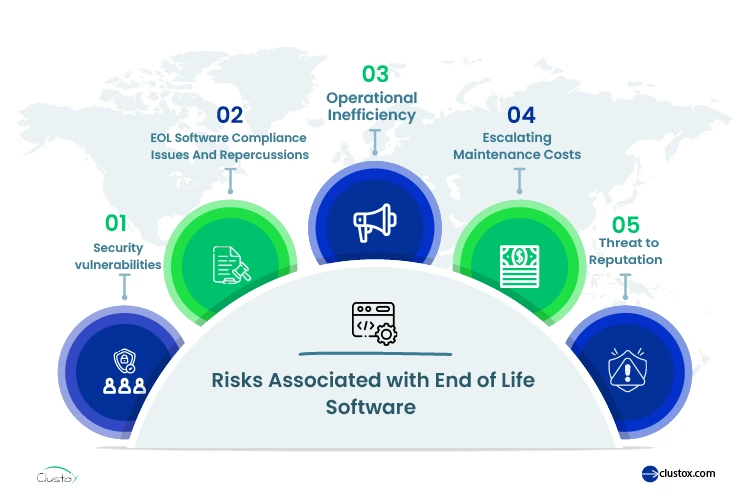
1. Security Vulnerabilities
One of the most pressing risks of using EOL software is the lack of security updates. As developers stop releasing patches, known vulnerabilities remain unaddressed, creating a perfect storm for cybersecurity risks.
- Unpatched Exploits: Hackers actively target EOL software, exploiting weaknesses that are well-documented and widely known in the tech community.
- Cost of Cyberattacks: According to IBM’s Cost of a Data Breach Report, the average cost of a breach reached $4.88 million in 2024. A significant portion of these breaches stemmed from outdated or unsupported systems.
To give a perspective on the magnitude of risk involved, the 2017 WannaCry ransomware attack, which affected over 200,000 computers worldwide, primarily targeted systems running outdated software like Windows XP. Businesses relying on EOL systems were among the hardest hit, with damages amounting to billions globally.
2. EOL Software Compliance Issues and Legal Repercussions
Organizations in regulated industries such as healthcare, finance, and e-commerce must adhere to stringent compliance standards like HIPAA, GDPR, and PCI DSS. Using unsupported software often violates these regulations, exposing companies to:
- Fines and penalties.
- Legal actions from clients or partners.
- Loss of certifications, which can impact trust and credibility.
For instance, GDPR mandates robust data protection measures. Using EOL software that cannot safeguard sensitive information might lead to severe fines, which can go up to 4% of a company’s annual turnover.
3. Operational Inefficiency
EOL software is often incompatible with modern tools and technologies, leading to:
- Frequent crashes or system downtimes.
- Reduced performance as the software struggles to handle current workloads.
- Frustration among employees who must work around limitations.
These inefficiencies accumulate over time, negatively affecting overall productivity and employee morale.
4. Escalating Maintenance Costs
Without official technical support, companies must rely on third party vendors or in-house IT teams to maintain EOL systems. This creates:
- Increased costs for specialized expertise.
- A lack of accountability, as third party solutions may not match the quality of official software updates.
- Long term expenses that far outweigh the initial cost of upgrading to supported software.
5. Threat to Reputation
A data breach or operational failure due to outdated software can severely damage a company’s reputation. Customers and partners are unlikely to trust a business that cannot secure its digital infrastructure.
With all these enormous threats looming due to EOL software, the question then arises: Why do companies delay moving away from such software?
Why Do Businesses Delay Upgrading End-of-Life Software?
Despite the risks, many organizations continue using EOL software. While this might seem illogical, there are several reasons why businesses delay the transition.
1. Cost Concerns
Upgrading software or replacing legacy systems requires significant investment. Businesses with limited budgets often prioritize short-term cost savings over long-term benefits. However, the cost of maintaining EOL software—including downtime, breaches, and inefficiencies—often exceeds the expenses of modernization.
2. Complex Dependencies on Legacy Systems
Many businesses operate critical processes on legacy systems. Replacing these systems requires extensive planning, risk assessment, and integration efforts. In some cases, outdated software is tied to proprietary hardware or custom-built solutions, further complicating the transition.
3. Resistance to Change
Adopting new software often means retraining employees, adjusting workflows, and facing temporary disruptions. Change management can be a challenge, especially in organizations with deeply ingrained processes.
4. Lack of Awareness
Not all organizations are aware of the implications of using EOL software. Some underestimate the risks, while others may not realize that their software has reached the end of its lifecycle.
5. Underestimating the Long-Term Impact
Businesses often focus on immediate operational needs and overlook the long-term consequences of EOL software. The mindset of “if it’s not broken, don’t fix it” leads many to continue using outdated technology until a major issue arises.
5 Effective Strategies for Managing End-of-Life Software Challenges
Addressing the risks associated with end-of-life software requires a proactive and strategic approach. Businesses must mitigate immediate threat actors and build a framework for long-term resilience. Here are some practical solutions to tackle this challenge:
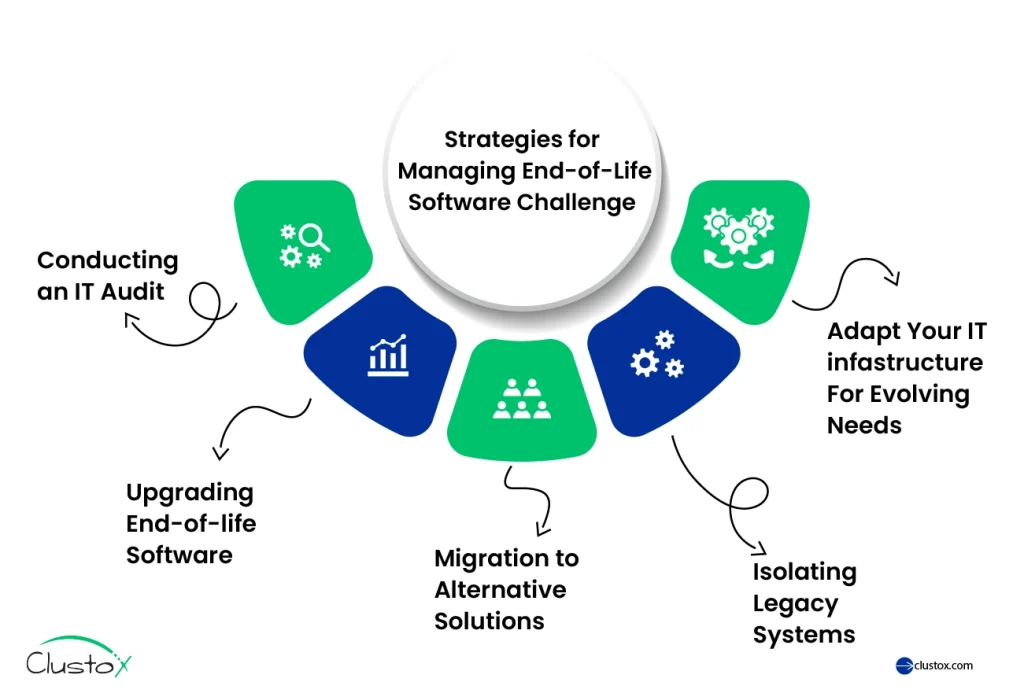
1. Conducting an IT Audit
An effective first step is to identify all software currently in use across the organization and assess their lifecycle status. This includes:
- Listing all installed software, operating systems, and hardware dependencies.
- Verifying the support timelines of each tool.
- Categorizing software based on risk levels, such as critical applications and legacy systems.
By understanding your IT landscape, you can prioritize upgrades for software that poses the greatest risks.
2. Upgrading End-of-Life Software
The most straightforward solution is to replace EOL software with its latest supported version. For instance:
- Businesses still using Windows 7 should transition to Windows 11 for improved security and features.
- Legacy ERP systems can be upgraded to modern, cloud-based platforms like SAP S/4HANA or Microsoft Dynamics 365.
The benefits of upgrading include better performance, improved compatibility, and access to the latest features. While this requires an upfront investment, the long-term savings and increased efficiency outweigh the costs.
3. Migration to Alternative Solutions
In cases where direct upgrades aren’t viable, businesses can migrate to alternative software that meets their needs. Cloud-based solutions, for example, offer scalability and reduced maintenance costs. With cloud engineering and digital transformation services, businesses can make this shift smoothly, ensuring minimal disruption and maximum ROI.
4. Isolating Legacy Systems
If replacing EOL software immediately isn’t feasible, isolating it can help reduce risks. Strategies include:
- Network Segmentation: Restricting access to legacy systems by placing them on separate networks.
- Virtualization: Running outdated software in a controlled virtual environment to minimize exposure.
- Access Controls: Limiting user access to critical systems to prevent unauthorized activities.
While isolation isn’t a permanent fix, it can serve as a stopgap measure until a full upgrade or replacement is possible.
Each of these steps reduces risks and lays the groundwork for long-term digital resilience.
5. Adapt Your IT Infrastructure for Evolving Needs
Transitioning from EOL software is just one part of the equation. To avoid similar challenges in the future, businesses should adopt strategies that ensure their IT infrastructure remains robust and adaptable.
- Proactively manage software assets by tracking EOL timelines, scheduling upgrades, and allocating budgets while using AI software development.
- Switch to cloud-native platforms like AWS or Azure for scalability, automatic updates, and advanced security, supported by cloud engineering services for smooth transitions.
- Minimize resistance and disruptions by training employees on new tools, involving them in transitions, and fostering a culture of innovation.
- Regularly assess business needs to optimize tools, avoid software vendor dependency, and prepare for evolving technologies to stay competitive.
Conclusion
End-of-life software poses significant risks, from security vulnerabilities and compliance violations to operational inefficiencies and rising maintenance costs. Businesses that continue using unsupported software expose themselves to cyber threats, legal repercussions, and reputational damage. Despite the challenges of upgrading, the long-term benefits of modernizing IT infrastructure far outweigh the risks of maintaining outdated systems.
To mitigate these threats, organizations must take a proactive approach by conducting IT audits, upgrading software, migrating to alternative solutions, and implementing risk-reduction strategies like network segmentation. Adapting IT infrastructure for the future through cloud adoption, continuous monitoring, and employee training ensures long-term resilience.
Businesses can protect their operations, increase productivity, and maintain a competitive advantage by staying ahead of software lifecycles and embracing technological advances.
The time to act is now!
Discuss with experts to get a roadmap on how you can ensure your software ecosystem remains secure, efficient, and adaptable.
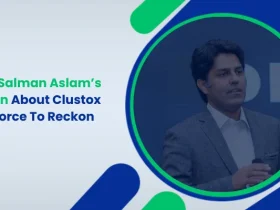







Share your thoughts about this blog!