Curious about integrating AI into your applications but unsure where to start? You’re not alone.
Many developers are exploring how to use the ChatGPT API to improve their projects with natural language processing capabilities. But with so many tools and options available, it can be overwhelming to choose the right path.
Over 70% of ChatGPT queries today are for personal tasks like tutoring, brainstorming, and writing help, showing a growing demand for AI features that can now be integrated into apps and workflows by 2026.
By 2026, incorporating ChatGPT into your projects could not only improve user experience but also give you a competitive edge in the market.
In this blog, we will explore how the ChatGPT API works and provide a step-by-step guide to integrating it into your applications.
What is the ChatGPT API and How Does It Work?
The ChatGPT API is a cloud-based interface provided by OpenAI that lets developers integrate ChatGPT’s natural-language capabilities into their own software, websites, or services. Instead of building and training a large language model from scratch, you can make HTTP requests to OpenAI’s servers and receive AI-generated text responses.
This makes it possible to add features like chatbots, content generation, summarization, or question-answering into your products without maintaining your own AI infrastructure.
The API is designed to be language-agnostic: you can call it from Python, JavaScript, Java, or any language that can send HTTPS requests. Developers pay for usage based on tokens (the chunks of text processed), so it scales from small experiments to enterprise-level applications.
Table of Contents
How Can Developers Use the ChatGPT API?
Think of the ChatGPT API as a bridge between your application and OpenAI’s language model. Instead of running the model locally, you send a request over the internet and get a response back, similar to how your app might call a payment gateway or a weather API.
Here’s the typical flow developers follow today:
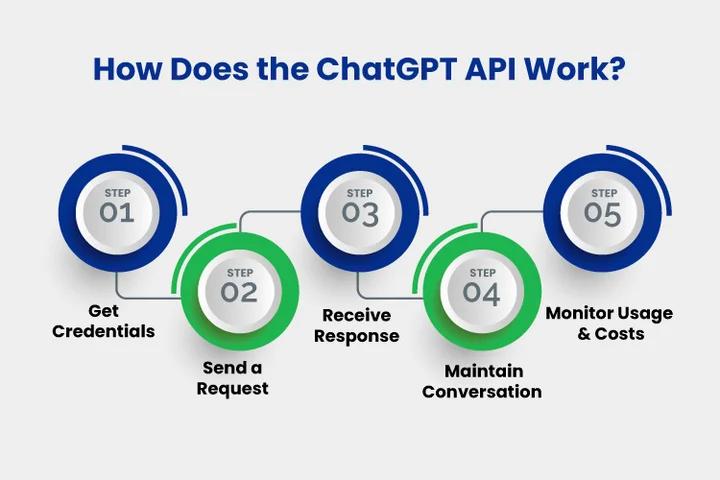
- Get credentials: You sign up at OpenAI, generate a secret API key in your dashboard, and store it securely. This key authenticates every call your app makes to the API.
- Send a request: Your application sends a POST request to an endpoint such as /v1/chat/completions. In the body, you include the model name (like gpt-4.5-turbo), your prompt or conversation history, and optional parameters like temperature or max_tokens.
- Receive a structured response: OpenAI’s servers process your input and return a JSON payload with the model’s generated text plus metadata like token usage. You parse this and display it or feed it into the next step of your workflow.
- Maintain conversation state if needed: Each API call is technically stateless, but you can pass previous messages in the request to maintain context and build a running conversation.
- Monitor usage and costs: Both your input and the model’s output count toward token usage. Monitoring tokens helps you stay within rate limits and budget.
This request-response cycle is what powers every feature built on the ChatGPT API, from chatbots and writing assistants to customer support tools and workflow automation.
Developers using ChatGPT-5 have reported up to 40% faster workflows. Want the same results?
Why Developers Should Start Using the ChatGPT API in 2026?
By 2026, the ChatGPT API will evolve from a simple text generator into a core building block for smart applications. It will handle not just answering questions but also reasoning, writing code, summarizing data, and even calling other APIs. This opens the door for developers to automate entire workflows with minimal code.
Moreover, as AI adoption moves from experimentation to mainstream practice, companies will increasingly expect these capabilities to be embedded directly into products and backend systems. Developers who master the API now will be positioned as the go-to talent for creating these intelligent experiences.
Further, building on the ChatGPT API gives you greater control over data privacy, customization, and cost than relying on off-the-shelf apps. This early experience will put you ahead of the curve when AI-driven experiences become the default expectation from users and employers in 2026.
How to Get Started with the ChatGPT API: Step-by-Step Integration Guide For Developers
Integrating the ChatGPT API into your applications can seem intimidating at first, but it doesn’t have to be. The API enables you to take advantage of AI’s capabilities without having to maintain your own models if your goal is to create a chatbot, create content, or automate processes.
So, this tutorial will walk you through simple, beginner-friendly steps to integrate the ChatGPT API so you can start experimenting and build your first AI-powered feature right away.
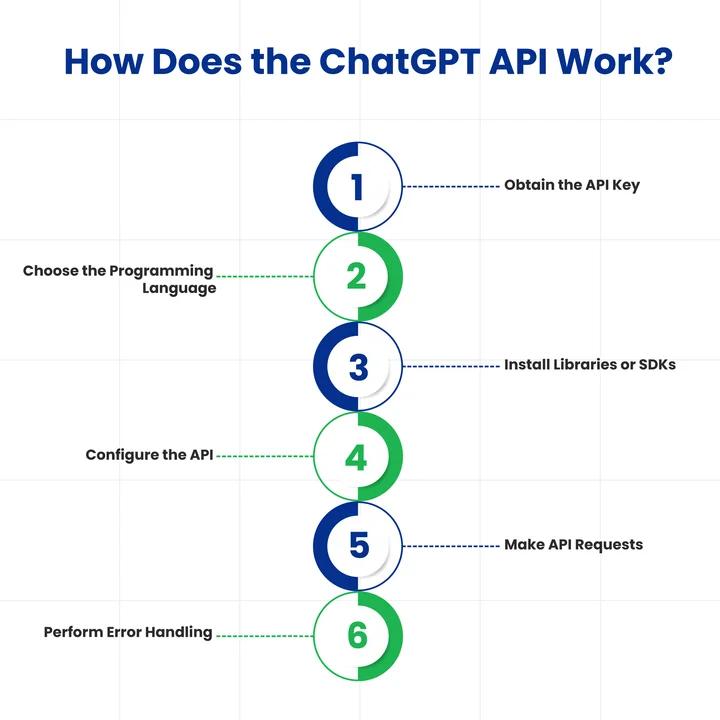
Step 1: Sign Up for an OpenAI Account
Before you can start using the ChatGPT API, you need an OpenAI account. Follow these steps:
- Visit OpenAI’s website and click Sign Up.
- Enter your email, create a password, and complete the registration form.
- Check your inbox for a verification email and confirm your account.
- Log in to your OpenAI dashboard, where you can manage API keys, monitor usage, and explore available tools.
Having an account is essential, as all API calls require authentication with a valid API key.
Step 2: Get Your API Key
After signing up and logging into your OpenAI account, the next step is to generate your API key. This key allows your application to communicate securely with the ChatGPT API.
Follow these steps to get your API key:
- Go to your OpenAI dashboard.
- Click on API Keys in the sidebar menu.
- Click Create new key and give it a name you’ll remember.
- Copy the generated key and store it securely; never share it publicly, as it grants access to your account.
- You can always view, regenerate, or revoke keys in the dashboard if needed.
This API key is what your code will use to authenticate requests, making it a critical piece of your integration.
Step 3: Set Up Your Development Environment
Before making API calls, you need to prepare your development environment. This ensures your code can communicate with the ChatGPT API smoothly.
- Choose a beginner-friendly programming language: Python or Node.js.
- Install the OpenAI SDK:
- For Python:
pip install openai - For Node.js:
npm install openai - Set up your project: Create a folder, store your API key securely (environment variable), and open it in your code editor.
- Test your environment: Run a simple script to make sure everything is working.
Step 4: Make Your First API Call
Now that your environment is ready, it’s time to send your first request to the ChatGPT API. This helps you see how the API responds and ensures your setup is correct.
- Set up your request: Use your programming language or SDK. Include your API key, the model name (like gpt-4.5-turbo), and a simple prompt.
- Example in Python:
import openai
openai.api_key = "YOUR_API_KEY"
response = openai.ChatCompletion.create(
model="gpt-4.5-turbo",
messages=[{"role": "user", "content": "Hello, ChatGPT!"}]
)
print(response.choices[0].message.content)
- Run your script: You should see a text response from ChatGPT.
- Check the response structure: The API returns a JSON object with the generated text and metadata like token usage.
Start with simple prompts first. Once it works, you can experiment with more complex instructions and multi-turn conversations.
Step 5: Handle Errors and Monitor Usage
Once your API calls are working, it’s important to manage errors and track usage. This ensures your application runs smoothly and avoids unexpected costs.
- Handle errors: Use try-except blocks (Python) or the equivalent in your language to catch network issues, invalid requests, or rate limit errors.
- Monitor token usage: Every request consumes tokens (input + output). Keep an eye on usage in your OpenAI dashboard to stay within budget.
- Set limits: Implement checks in your code to prevent excessive requests that could lead to high charges.
- Log responses: Keeping a log of requests and responses helps with debugging and optimizing prompts.
Tip: Proper error handling and usage monitoring not only prevent issues but also make your integration more reliable as you build more advanced features.
If you’re following this ChatGPT API tutorial, here are some best practices to get the most out of your integration:
To get the most out of your ChatGPT API integration, keep your prompts clear and concise, maintain conversation context carefully when needed, and always secure your API key. Regularly monitor token usage and costs to avoid surprises, and don’t hesitate to experiment with different prompts and settings to improve results.
Frequently Asked Questions (FAQ)
2. How Much Does it Cost to Use the ChatGPT API?
The ChatGPT API is billed based on token usage, which includes both input and output text. Costs vary depending on the model and the amount of text processed. You can monitor usage and set limits through your OpenAI dashboard to stay within budget.
3. Can you Maintain Conversation Context in My App Using the API?
Yes. Each API call is technically stateless, but you can maintain context by passing previous messages in your requests. This allows you to create multi-turn conversations, chatbots, or personalized assistants without losing the flow of the conversation.
Final Thoughts: Preparing for the Future of ChatGPT API
Getting started with the ChatGPT API is straightforward; experimenting with prompts and tracking usage helps solve real workflow challenges. Step by step, experimenting with prompts, tracking usage, and keeping conversation flow in mind can solve real pain points like slow responses or repetitive tasks.
For those who want guidance to implement AI effectively, the AI Consulting services can help you integrate these capabilities naturally into your applications, turning ideas into practical solutions.
Looking ahead, the ChatGPT API opens the door to smarter workflows, faster automation, and more engaging user experiences. You can develop AI features that actually add value by fusing practical experimentation with professional guidance.
By 2026, integrating AI into your apps can create smarter workflows, faster automation, and more engaging experiences. How will you employ the ChatGPT API to stay ahead?
Stuck doing repetitive tasks? Our experts design ChatGPT-powered workflows that cut hours of manual work every week and scale seamlessly with your business.
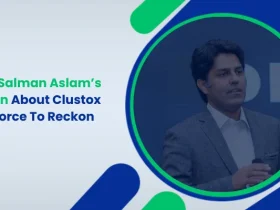





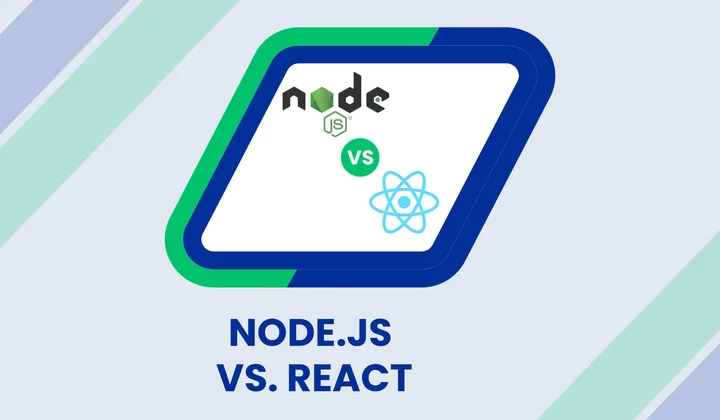
Share your thoughts about this blog!