Is it becoming difficult to manage microservices in production?
While microservices architecture offers speed, flexibility, and independent scaling, it also introduces complexity, dependency management challenges, inconsistent environments, and deployment headaches.
Docker helps teams regain control by packaging applications into lightweight, portable containers that work seamlessly across environments.
In fact, a recent Study revealed that over 90% of containerized environments are running Docker, making it the industry’s preferred container engine. This widespread adoption is a reflection of Docker’s reliability in real-world microservices deployments.
But here’s the million-dollar question: “Can Docker help teams overcome the scaling challenges and complexities of microservices?”
The answer is a resounding “yes.” Docker enables reduced downtime, smoother orchestration, and optimal resource utilization.
In this blog, we’ll discuss the top 10 benefits of Docker containers, which have become indispensable for modern microservices architecture.
Continue reading to learn about these advantages in detail!
Table of Contents
What is Docker in the Context of Microservices?
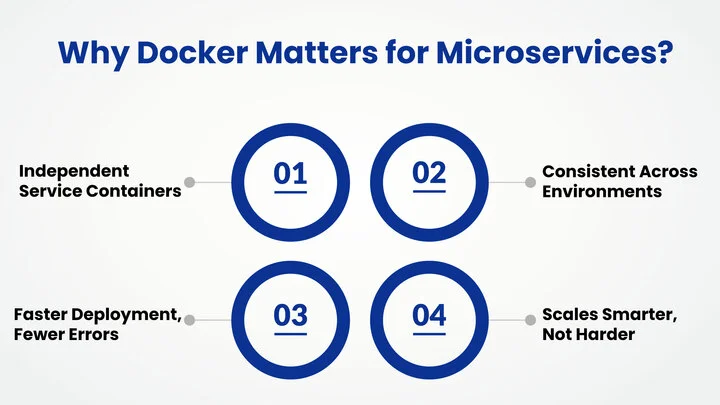
Docker is a containerization platform that enables teams to package applications with all their dependencies into isolated, self-sufficient containers.
Within microservices architecture, this means every service can run independently in its own container, making development, testing, and deployment faster and more reliable.
For DevOps and engineering teams managing microservices, Docker solves several recurring headaches. Environments often “work on dev but break in prod.” Docker eliminates this by ensuring environment parity. Long deployment cycles become a bottleneck. Docker drastically reduces setup time. Managing dependencies and libraries across services becomes chaotic; Docker keeps each service self-contained and reproducible.
So the question is:
Why do teams use Docker for scalable microservices? Because:
- Scaling individual services based on demand is far more efficient than scaling the entire application.
- Tools like Kubernetes automate scaling decisions intelligently, reducing manual effort.
- It enables quick adaptation to traffic spikes without affecting the stability of other services.
- Dynamic resource allocation helps cut down cloud costs and avoid overprovisioning.
- Consistent performance is maintained without complex infrastructure workarounds.
- With Docker, scaling microservices becomes an operational strategy rather than a fire drill.
Ultimately, Docker empowers teams to build and manage microservices with speed, control, and confidence, like something traditional deployment methods often lack.
In short, Docker simplifies the operational challenges of managing distributed systems, making microservices faster to build and easier to manage at scale.
Need Help Optimizing Microservices? Docker brings efficiency, speed, and control. Curious how it can work for your setup?
Let’s break down how these benefits of Docker contribute to a more agile, scalable microservices architecture.
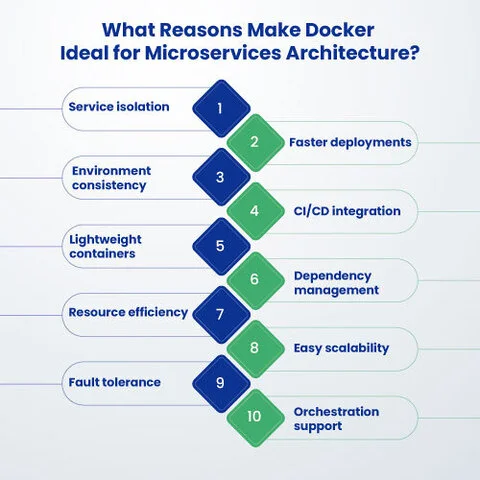
1. Faster Deployment and Rollbacks
When you’re managing a distributed microservices environment, speed is a necessity. Docker makes it possible to deploy updates rapidly while reducing the risks that typically come with production changes.
Each microservice lives in its own container, meaning you can roll out or roll back individual components without touching the entire application.
This level of isolation helps teams avoid long deployment windows, manual interventions, and unexpected cross-service breakages. Docker images are immutable and version-controlled, so if something goes wrong, restoring a previous working version is as simple as redeploying the last known good image.
In fact, the 2024 DORA State of DevOps report found that high-performing teams that embrace containerization deploy 973x more frequently and recover from failures 6,570x faster than their lower-performing counterparts. These numbers highlight how containerized workflows like Docker are business-critical.
Here’s how Docker speeds up deployment and rollback workflows:
- Quick image creation: Build container images in seconds with only the changes applied.
- Version control: Maintain consistent, traceable versions for every service.
- Instant rollbacks: Revert to a stable version with zero reconfiguration.
- Independent deployments: Release features or fixes in one service without waiting for the entire stack.
- Seamless CI/CD integration: Automate everything with pipelines built for container-based workflows
With Docker, fast doesn’t mean fragile. You get the agility to release often and the confidence to recover instantly.
2. Consistent Development and Production Environments
“But it worked on my machine.”
That phrase is practically a meme in the software world. With Docker, it doesn’t have to be. One of its biggest strengths is ensuring that applications behave the same way across all environments: local development, staging, and production.
Docker containers bundle the application code together with its dependencies, libraries, environment variables, and configuration files. This means your entire microservice can be run identically across every phase of the SDLC, eliminating discrepancies that commonly arise due to mismatched environments.
A 2023 report from IBM Cloud found that inconsistent environments account for over 40% of bugs identified during late-stage testing. Docker helps address this issue head-on by offering true environment parity.
So, the following are the outcomes for having consistent development and production environments.
- Fewer bugs during production rollout
- More reliable CI/CD testing results
- Reduced time spent on debugging environment issues
- Higher developer confidence and faster onboarding
- Predictable behavior across teams and platforms
Docker brings stability to development workflows, ensuring your microservices run exactly how you expect.
3. Lightweight and Portable Containers
Traditional virtual machines are bulky, slow to boot, and often tied to specific environments. Docker containers, on the other hand, are lightweight by design. They are much faster and smaller than virtual machines (VMs), which is perfect for the requirements of a microservices architecture. They also share the host OS kernel and only package the necessary components to run a service.
This portability allows developers to run containers virtually anywhere without worrying about platform inconsistencies. Each microservice can be moved, scaled, or redeployed independently with minimal overhead.
Additionally, it aligns well with modern cloud engineering solutions and strategies, where agility and environment-agnostic deployments are essential.
Why do teams rely on Docker’s lightweight, portable nature? Because:
- They need faster local dev-test cycles without bulky VM overhead.
- They want freedom to deploy across cloud providers without reconfiguring services.
- They’re optimizing for edge computing or hybrid deployments with limited resources.
- They need to reduce costs while maximizing compute density.
- They aim to roll out updates quickly, without worrying about environmental compatibility.
In addition to reducing workloads, Docker improves operational agility throughout the microservices lifecycle.
4. Simplified Microservices Scalability
One of the core promises of microservices is independent scalability, but that’s only possible when the infrastructure supports it. Docker makes scaling far more manageable by allowing teams to spin up, replicate, or terminate containers in seconds, without touching the rest of the system.
However, Docker gives you the ability to scale precisely what is required, should that be managing an unexpected spike in traffic or launching a new version of a single service.
Unlike traditional deployments, where scaling could involve reconfiguring large sections of a monolithic system, Docker-based microservices can be scaled horizontally with minimal effort.
Moreover, each container runs a single service, and orchestration tools like Kubernetes can automatically scale those containers based on CPU, memory, or custom traffic metrics, ensuring performance under pressure.
This modular approach prevents bottlenecks. Teams no longer have to overprovision resources “just in case.”
Instead, Docker enables elastic scalability that aligns with actual usage, freeing up infrastructure and improving cost-efficiency across environments.
Why do teams use Docker for scalable microservices? The reason is as follows:
- Independent scaling of services based on real-time demand is more efficient than scaling the entire app.
- Orchestration tools like Kubernetes enable intelligent, hands-off scaling.
- Quick responses to sudden traffic spikes are possible without impacting other services.
- Dynamic workload sizing helps optimize cloud costs and reduce unnecessary overhead.
- Consistent performance is achieved without complex infrastructure overhauls.
With Docker, scaling microservices becomes an operational strategy rather than a fire drill.
5. Improved CI/CD Integration
Docker simplifies CI/CD workflows by creating predictable, reproducible builds. Each container contains all of the libraries, dependencies, and environment variables required by a service, making it easier to automate builds, run isolated tests, and push changes without causing environment conflicts.
It also integrates seamlessly with CI/CD tools like Jenkins, GitLab CI, GitHub Actions, and CircleCI. These platforms can pull container images, execute test suites inside containers, and deploy updates with minimal downtime.
So, why do teams use Docker for CI/CD pipelines?
- Enables independent testing and deployment of microservices
- Ensures consistent builds across all environments
- Supports clean, isolated automated testing
- Speeds up delivery without compromising stability
- Allows quick rollbacks with image versioning
CI/CD with Docker is not only faster but also smarter, more reliable, and designed to handle the complexities of microservices.
Want Smoother CI/CD Workflows Without the Headaches? Use Docker to run isolated tests, push reliable builds, and roll out updates.
6. Better Resource Utilization
Docker containers share the host system’s kernel, drastically reducing overhead. Unlike traditional virtual machines, which each require a full OS instance. As a result, teams can run more containers per host, making better use of available CPU, memory, and storage resources.
More importantly, Docker allows microservices to consume only the resources they need. Instead of overprovisioning for peak loads, teams can right-size containers and scale dynamically. This not only improves performance but also reduces cloud infrastructure costs over time.
In addition, Docker integrates smoothly with monitoring and orchestration tools, making it easier to track usage patterns and optimize workloads in real-time. No matter if you’re running ten containers or a thousand, Docker helps ensure every resource is accounted for and used efficiently.
Why do teams choose Docker for better resource utilization?
It has the following effects:
- Runs more containers per host, reducing the need for additional virtual machines
- Cuts down infrastructure and cloud costs without compromising on performance
- Adjusts resource allocation dynamically based on real-time usage
- Eliminates waste caused by oversized VMs or underused services
- Supports larger-scale deployments with minimal hardware requirements
Simply put, Docker enables teams to accomplish more while using fewer resources.
7. Enhanced Fault Isolation and Recovery
In a microservices architecture, a failure in one service shouldn’t bring down the entire system. That’s where Docker truly shines. By isolating each microservice in its own container, Docker ensures that if one container crashes, the others continue to run unaffected.
Furthermore, Docker makes recovery faster and more predictable. Containers can be restarted instantly, often within milliseconds, which minimizes downtime and maintains application availability.
Combined with orchestration tools like Kubernetes, failed containers can be automatically replaced or rescheduled. This modular fault isolation not only boosts system resilience but also simplifies troubleshooting.
Teams can quickly identify which service failed, restart it independently, and deploy a fix without impacting other parts of the system.
Why do teams rely on Docker for fault isolation and recovery?
- To prevent one service’s failure from affecting the entire application
- To enable fast container restarts with minimal downtime
- To support automated recovery using tools like Kubernetes
- To maintain high availability in complex microservices environments
With Docker, failure becomes manageable rather than catastrophic.
8. Reduced Testing and Debugging
Testing microservices individually can be time-consuming, especially when they depend on specific configurations or environments. Docker removes that friction by providing isolated, consistent environments where tests can run reliably, no matter the host system.
Because each container is self-contained, developers can replicate bugs, run integration tests, or simulate production environments locally. This accelerates debugging and eliminates the common “it works on my machine” issues that delay releases.
Moreover, Docker supports parallel testing, allowing multiple services to be tested simultaneously in separate containers. This not only speeds up CI pipelines but also ensures that updates to one service don’t introduce regressions elsewhere.
Why do teams use Docker for testing and debugging? It works as follows:
- Ensures consistent, reproducible environments for reliable testing
- Speeds up debugging by isolating and replicating issues locally
- Supports parallel testing without conflicts between services
- Mimics production behavior in dev and staging environments
- Boosts developer productivity and shortens QA cycles
With Docker, testing becomes less about catching errors and more about preventing them.
9. Easier Dependency Management
Managing dependencies across multiple microservices can quickly become overwhelming. Different services often rely on different versions of libraries, runtimes, or tools. Docker solves this by packaging all dependencies within each container, ensuring every service runs exactly as intended.
With Docker, there’s no need to manually install or configure dependencies on every environment. It keeps each stack isolated, consistent, and portable across development, testing, and production.
For teams juggling Python 3.11 in one service and Node.js 18 in another, that consistency is a huge advantage in software development, where environment mismatches often lead to delays and bugs.
This containerized approach reduces configuration drift and eliminates “dependency hell.” Teams can version-control their environments alongside their code, improving transparency, traceability, and collaboration across teams.
Why teams trust Docker for dependency management:
- No more version conflicts: Each container includes its own dependencies, so teams can run different stacks side by side without clashes.
- Reliable builds every time: Version-locking inside Dockerfiles ensures builds are predictable, repeatable, and stable.
- Onboarding made easy: Developers can pull a pre-built container and get started immediately.
- Environment parity across stages: What works in dev works in prod. No more surprises between environments.
- Simplified collaboration: Teams across locations can use identical container setups, reducing friction and miscommunication.
In short, Docker organizes modern dependencies without slowing you down.
10. Compatibility with Kubernetes and Orchestration Tools
Docker’s compatibility with orchestration platforms like Kubernetes, Docker Swarm, and Amazon ECS makes it a first-class citizen in cloud-native ecosystems. These tools handle load balancing, scaling, and self-healing.
This synergy between containers and orchestrators eases infrastructure management.
Why it Matters:
- Effortlessly manage thousands of containers.
- Enable continuous availability through smart orchestration.
- Future-proof your architecture with open-source tooling.
With Docker at its core, your microservices strategy becomes more agile, resilient, and enterprise-ready.
Frequently Asked Questions (FAQs)
2. What Are The Benefits Of Docker?
Docker simplifies how modern applications are built, shipped, and run at scale.
- Ensures consistent environments across dev, test, and production
- Speeds up CI/CD and deployment cycles
- Uses system resources efficiently, lowering infrastructure costs
3. What Makes Docker Ideal For Microservices Architecture In 2025?
Docker continues to be a top choice for teams building scalable, modular systems.
- Runs each microservice in its own isolated container
- Integrates smoothly with CI/CD and automation workflows
- Offers strong cloud-native portability and orchestration support
4. Can Docker Help Reduce Infrastructure Costs In A Microservices Setup?
Yes, Docker containers are lightweight and resource-efficient. They use fewer system resources than virtual machines and allow for better resource utilization, which helps teams avoid overprovisioning and cut down cloud infrastructure costs.
Final Takeaway
Many teams reach a tipping point where microservices create more problems than they solve. Using containerization as part of your DevOps containerization solutions can help simplify environments, speed up deployments, and bring consistency across the board.
Docker offers a practical way to isolate services, eliminate dependency issues, and reduce downtime. When each service runs in a predictable, self-contained environment, teams gain the freedom to move faster and fix issues without disrupting the entire system.
When your infrastructure works with you rather than against you, you can perform simpler testing, faster rollbacks, and smarter scaling.
Still Spending More Time Fixing Microservices Than Growing Your Product? Docker helps you regain control and scale without the chaos.
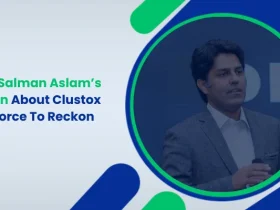







Share your thoughts about this blog!