Code changes happen fast, and even a minor update can break something that worked moments ago.
When multiple developers work on duplicate files, this becomes even more challenging, and that’s where version control systems make all the difference.
With the right system, teams can stay organized, track updates, and collaborate without losing control of their code. Version control also gives developers the confidence to experiment, fix mistakes quickly, and maintain a clear project history.
Recent data also shows how development teams are evolving: a report by RhodeCode found that 93% of developers use Git, while only 5% still rely on SVN, highlighting a substantial shift toward tools built for modern workflows.
This blog breaks down git versus Subversion to help you understand how each system works and which one fits your development process best.
Let’s go over the details together!
What is Version Control?
Version control plays a vital role in modern software development. It keeps your project history organized, making it easier for developers to manage updates, fix mistakes, and work together without confusion.
In simple terms, a version control system acts as a digital timeline of your codebase. It records every change, allowing teams to revisit earlier versions when something goes wrong or compare modifications made by different contributors.
However, Version control is used for several purposes, such as:
Table of Contents
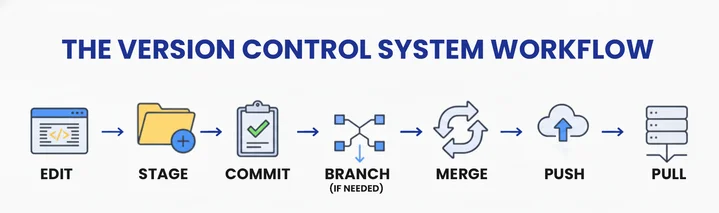
- Tracking changes: Every update made to the source code is documented, ensuring complete visibility across the project.
- Collaboration: Developers can work on the same code repository simultaneously, reducing the chances of conflict or duplication.
- Backup and recovery: Older project versions can be easily restored if an error occurs in the latest build.
- Experimentation: Teams can create new branches to test features without disturbing the main code.
- Accountability: Each commit shows who made the change and why, building transparency across the workflow.
What are the Types of Version Control?
However, Version control systems are generally classified into two main types, each designed to manage code changes in a specific way. Making the best decision requires an understanding of the distinctions between distributed and centralized version control.
- Centralized Version Control System (CVCS): All project files are stored on a single central server. Developers connect to this server to commit or update changes. While management is straightforward, it depends entirely on the server. So any downtime can block work.
- Distributed Version Control System (DVCS): Every developer has a full copy of the repository on their machine. This allows working offline, committing locally, and synchronizing changes later. Git is the most popular example, offering faster collaboration and flexible workflows.
Now that we’ve covered what version control does and why it’s so valuable, let’s take a closer look at the two major systems most teams rely on: Git and SVN.
What is Git?
Git is a distributed version control system that helps developers track changes in their code. Unlike traditional systems, Git allows multiple people to work on the same project simultaneously without overwriting each other’s work.
It keeps a complete history of changes, making it easy to go back, compare, or restore previous versions. Git is widely used because it is fast, reliable, and supports collaboration on projects of any size.
The Git workflow?
Git uses a branching and merging system to manage code efficiently:

- Branching: Developers create separate branches for new features, bug fixes, or experiments. This keeps the main codebase stable.
- Committing: Changes are saved locally as commits, which record what was changed and why.
- Merging: Once work is complete, branches are merged back into the main branch. Git handles most conflicts automatically, but manual resolution may be needed in some cases.
- Collaboration: Multiple team members can work simultaneously without overwriting each other’s work, thanks to Git’s distributed nature. Teams may also need to migrate repositories from GitHub to Bitbucket to optimize collaboration and workflow.
This workflow makes Git flexible, reliable, and ideal for both small and large projects.
What are the Benefits and Drawbacks of Git?
Git offers several advantages, but it also comes with a few challenges that developers should be aware of, such as
| Benefits | Description |
|---|---|
| Efficient Collaboration | Multiple developers can work together without conflicts. |
| Full History Tracking | All changes are recorded for easy rollback or review. |
| Branching Flexibility | Experiment safely on separate branches. |
| Speed and Reliability | Fast and reliable, even for large projects. |
| Drawbacks | Description |
|---|---|
| Learning Curve | Git commands and workflows can be tricky for beginners. |
| Conflict Resolution | Merging branches with conflicts can be challenging. |
| Complex for Small Teams | For small projects, Git may feel overly detailed. |
The Project Management Tools Used in Git:
To make Git more straightforward to use and manage, several tools provide extra features for collaboration, tracking, and project management:
- GitHub: A popular platform for hosting Git repositories, code reviews, and team collaboration.
- GitLab: Git version control with built-in CI/CD pipelines for automated testing and deployment.
- Bitbucket: It integrates well with Jira and other project management tools, ideal for team workflows.
- SourceTree: A visual Git client that helps beginners manage branches, commits, and merges without using the command line.
These tools help to improve Git’s capabilities and make it easier for teams to work together, track progress, and maintain code quality.
What is SVN?
SVN (Subversion) is a centralized version control system that helps developers track changes in their code and manage project history.
Unlike Git, SVN maintains a single central repository for all changes, making it easier to manage access and maintain control over the project.
The SVN Workflow?
SVN uses a centralized workflow:
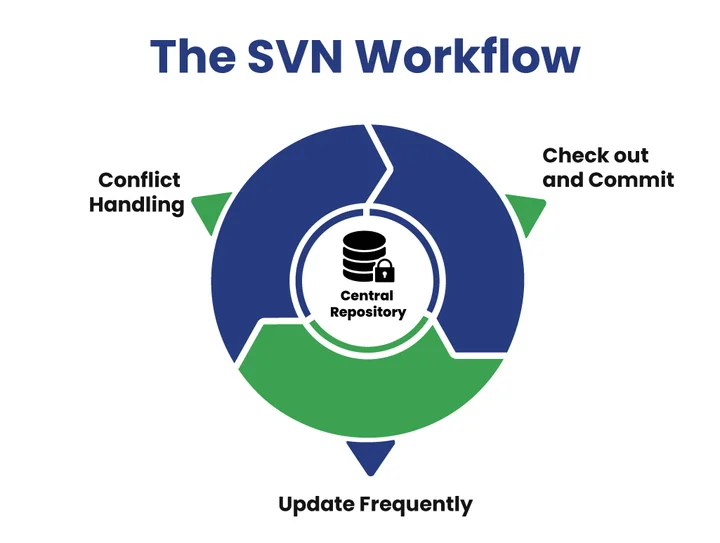
- Central Repository: All developers commit changes directly to a central repository.
- Checkout and Commit: Developers chec
k out the latest version, make changes locally, and then commit them back. - Update Frequently: Team members regularly update their local copy to stay in sync with the central repository.
- Conflict Handling: If multiple developers change the same file, SVN requires conflicts to be resolved before committing.
This workflow ensures everyone is working on the latest version and requires careful coordination.
What are the Benefits and Drawbacks of SVN?
SVN has advantages for specific workflows but also has limitations, which includes:
| Benefits | Description |
|---|---|
| Centralized Control | Easier to manage user access and permissions. |
| Simpler for Beginners | Fewer concepts to learn compared to Git’s distributed model. |
| Suitable for Linear Projects | It works well when team members mostly work sequentially. |
| Reliable Version Tracking | Keeps a complete history of changes in the central repository. |
| Drawbacks | Description |
|---|---|
| Limited Collaboration Flexibility | Multiple developers working on duplicate files can cause conflicts. |
| Dependence on Central Server | If the server is down, no one can commit changes. |
| Slower for Large Projects | Handling large repositories with many files can be slower than Git. |
Project Management Tools Used in SVN
Several tools make SVN easier to use and manage:
- TortoiseSVN: A popular Windows client that integrates SVN with the file explorer.
- VisualSVN: Provides a server and management tools for Windows environments.
- SmartSVN: Cross-platform SVN client with a visual interface for easier branch and commit management.
- CollabNet Subversion: Enterprise-grade SVN server with access control and team management features.
These tools help teams maintain control, manage access, and work efficiently with SVN’s centralized system.
Not sure whether Git or SVN will work best for your project? Our software development experts can help implement the right version control system for your team.
Git vs SVN: A Side-by-Side Comparison of Features and Workflows
To clearly understand the differences, here’s a concise version control system comparison of Git and SVN based on architecture, workflows, and features:
| Factor | Git | SVN |
|---|---|---|
| Architecture | Distributed | Centralized |
| Branching & Merging | Easy and flexible | Can be tricky, less flexible |
| Offline Work | Work offline and commit anytime | Must be connected to the server |
| Performance & Scalability | Fast, handles large projects well | Slower with big repositories |
| Security & Access Control | Fine-grained repo-level access | Centralized, simpler permissions |
| History & Version Tracking | Full local history, easy rollback | Central history, linear tracking |
| Ease of Learning | Takes time to learn | Easier for beginners |
A Quick Takeaway: A pros and cons analysis of Git and SVN helps teams decide whether Git’s flexibility or SVN’s simplicity is better for their workflow. Teams also often consider migrating from SVN to Git when scaling projects or adopting modern DevOps pipelines.
When to Choose Git?
Git is ideal for teams that need flexibility and speed. It works well when multiple developers work on the same project simultaneously. Large projects, frequent updates, or offline work make Git a strong choice.
Why does Git work well?
- Developers can work simultaneously without overwriting each other’s code.
- Tracks changes efficiently, allowing easy rollback or comparison.
- Supports branching for safe experimentation.
When to Choose SVN?
SVN suits smaller teams or projects needing centralized control. It’s best for linear workflows, where developers work one at a time, and when strict access permissions are required.
Why does SVN work well?
- Central repository simplifies management.
- Keeps the version history easy to follow.
- More manageable for beginners with fewer concepts to learn.
Final Thoughts: Which Version Control System Fits Your Workflow?
In the SVN vs. Git debate, choosing the right system depends on your team’s workflow, project size, and collaboration style.
Git excels in dynamic environments where multiple developers work simultaneously, experiment with branches, and need fast version tracking. SVN is better suited for smaller teams or projects that require centralized control and a straightforward version history.
Efficient code management can be challenging, but utilizing software development services ensures teams stay organized, reduce errors, and maintain smooth project progress.
Final Takeaway:
- Choose Git for its flexibility, speed, and support for collaborative projects.
- Choose SVN for simplicity, linear workflows, and controlled environments.
Therefore, a well-implemented version control system helps teams work efficiently and scale projects effortlessly.
Here are some common questions teams ask when deciding between Git and SVN. These answers can help you choose the right version control system for your workflow.
Frequently Asked Questions (FAQs)
2. Which System is Better for Large Development Teams?
Git is generally the better choice for larger teams because:
- Developers can work independently on branches
- Merging changes is faster and more flexible
- Teams do not depend on a central server
- It scales easily for complex and frequently updated projects
In summary, Git allows large teams to collaborate efficiently without conflicts.
3. Is SVN Easier for Beginners?
Yes, SVN is often easier for new developers because:
- It has a simple, linear workflow
- There are fewer commands and concepts to learn
- Centralized structure reduces confusion for first-time users
Therefore, SVN is a suitable choice for smaller teams or projects where simplicity is essential.
4. When Should Your Team Choose Git Instead of SVN?
Git is suitable when your team needs:
- Frequent parallel development
- Fast branching and merging
- Offline work capability
- A scalable solution for large or evolving codebases
- Better support for DevOps pipelines and automation
Choosing Git ensures flexibility and speed for dynamic development environments.
5. When is SVN the Better Option?
SVN might be the right choice if your project requires:
- A centralized workflow with tight control
- Strict role-based permissions
- Simple version tracking
- A linear development style with fewer contributors
- Handling binary files or documentation repositories
SVN provides a clear, controlled structure, making it reliable for smaller or sequential workflows.
Adopting a modern version control system can cut errors, improve collaboration, and speed up development by up to 40%.
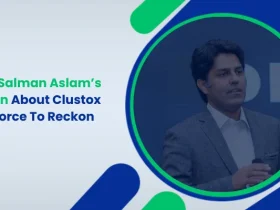





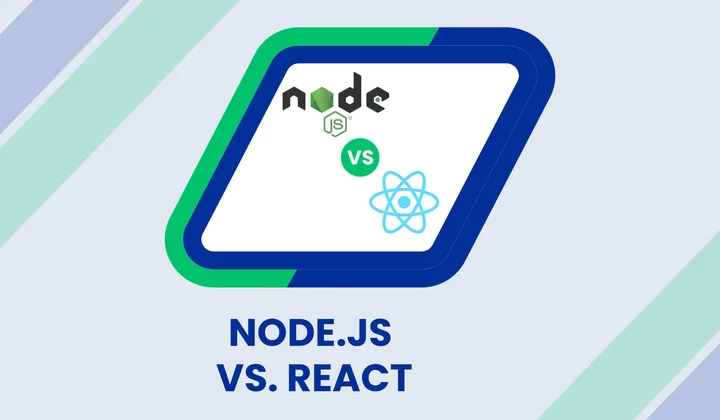
Share your thoughts about this blog!