You know how sometimes you start your day feeling on top of things, and by lunchtime you realize you haven’t drunk enough water, skipped a workout, and forgotten to take a breath?
Yeah… life gets busy.
Now imagine having a little helper in your pocket that reminds you to drink water, stretch, or take a moment for yourself, without nagging you like a personal trainer.
Some apps are great and actually help you stick to healthy habits, and some… well, they end up as just another icon on your phone you never open.
Wellness apps have become the biggest category within the digital health market, which shows just how much people are turning to digital tools to take better care of themselves.
The difference usually comes down to smart features, ease of use, and keeping your personal information safe. If you’ve thought about creating a wellness app, knowing what people really want can save you a ton of trial and error.
In this blog, we’ll cover everything you need to know to build a wellness app people love, key features, keeping user data safe, what it might cost, the step-by-step process, and the top trends for 2026.
Why is Wellness Mobile App Development Important in 2026?
Life moves fast, and keeping track of your health can feel like juggling too many coffee cups at once.
You might think you’re doing okay, but little things, like skipping workouts, forgetting to drink water, or not getting enough sleep, add up fast. That’s why having a wellness app that actually works can make a real difference. Wellness apps go beyond tracking; they’re little helpers that keep your habits on point:
Table of Contents
- Help you stay on top of your habits without feeling like a chore.
- Make tracking simple and straightforward.
- Send gentle reminders, like “Pause for a moment and check in with how you’re feeling.”
- Enable businesses to engage users meaningfully, from small wellness programs to enterprise health initiatives.
- Act as an on-the-go wellness guide that encourages healthier, more balanced routines.
Building a wellness app for individuals, a startup MVP, or an enterprise solution requires the right features and user experience. When done well, your app becomes an essential part of daily routines, not just another icon on a phone.
What Are the Key Features of Successful Wellness Apps?
Think of building a wellness app like making a smoothie. You can throw in a bunch of ingredients, but if you don’t get the right balance, it won’t taste or work right. A successful app keeps things simple, helpful, and a little fun.
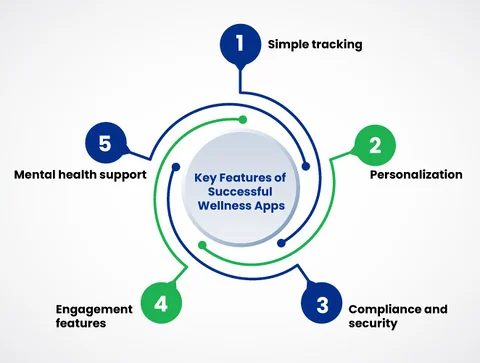
Focus on these features, and your app becomes a helpful companion that people actually enjoy using every day.
1. Simple Tracking
Users want to see progress at a glance, without feeling overwhelmed. Steps, sleep, water intake, or mood logs should be quick and easy to update. Startups focusing on a wellness app MVP can prioritize these core tracking features to launch faster and gather early feedback.
2. Personalization
Apps that “get” you are more likely to stick around. Custom reminders, tailored suggestions, and goal tracking that adapt to a user’s routine can make your app feel like a personal coach, without the awkward small talk.
3. Compliance & Security
Keeping user data safe is a must; no shortcuts here. Following HIPAA and GDPR rules ensures that sensitive health information stays private and secure. It’s like locking your front door and setting an alarm; users feel confident their information is protected.
This includes secure storage, encrypted communication, and clear privacy policies so people know exactly what’s being collected and why. Handling compliance well helps you build trust, and users are much more likely to engage with an app they feel safe using.
4. Engagement Features
A little fun goes a long way. Gamification, streaks, badges, or small rewards help users stay motivated. Social sharing or community challenges add a friendly push, while wearable integrations make logging effortless, with no extra taps required.
Businesses and startups alike can rely on expert MVP development services to ensure their wellness app launches with the right foundation and flexibility for future updates.
5. Mental Health Support
Adding reminders or tools for mindfulness, mood checks, or stress management shows users that you care about more than just steps or calories. A nudge like, “Take a minute to breathe and reset,” can make your app feel like a supportive friend.
Paying attention to these features turns your app into something people enjoy using every day, not just another app that sits forgotten on their phone.
Bad design and broken security kill most wellness apps. Create one that’s intuitive, trustworthy, and ready to engage users from the start
How Much Does It Cost to Develop a Wellness App?
When it comes to building a wellness app, one of the first questions everyone asks is,
How much is this going to cost?
And honestly, it’s a bit like shopping for a car; you can go for a basic model or splurge on all the extras. The price really depends on what you want your app to do and how polished you want it to feel.
Let’s break down typical US-based development costs according to your business needs, from a lean wellness app MVP to a full-featured enterprise solution, so you can plan your budget with confidence.
| App Type | Key Features | Avg. US Dev Rate | Estimated Cost |
|---|---|---|---|
| Basic Wellness App | Step, water, and sleep tracking; simple UI | $50–$150/hr | $15,000–$30,000 |
| Wellness App MVP (for startups) | Core tracking, reminders, basic personalization | $50–$120/hr | $10,000–$25,000 |
| Advanced Wellness App (for enterprises) | Personalized coaching, gamification, mental health tools, wearable integration, HIPAA/GDPR compliance | $60–$200/hr | $50,000–$150,000+ |
Spending a little more up front can really pay off.
A well-built app is easier to use, more reliable, and keeps people coming back. For startups, this could be a simple wellness app MVP that delivers value fast.
For enterprises, it means a secure, compliant app that users can trust. Focusing on quality early helps protect sensitive information and saves a lot of headaches later.
Step-by-Step Guide to Developing a Wellness App
Building a wellness app might feel overwhelming at first, but breaking it down into steps makes it much more manageable. It’s like cooking a big meal; you don’t throw everything in at once; you prep, follow the recipe, and adjust as you go.
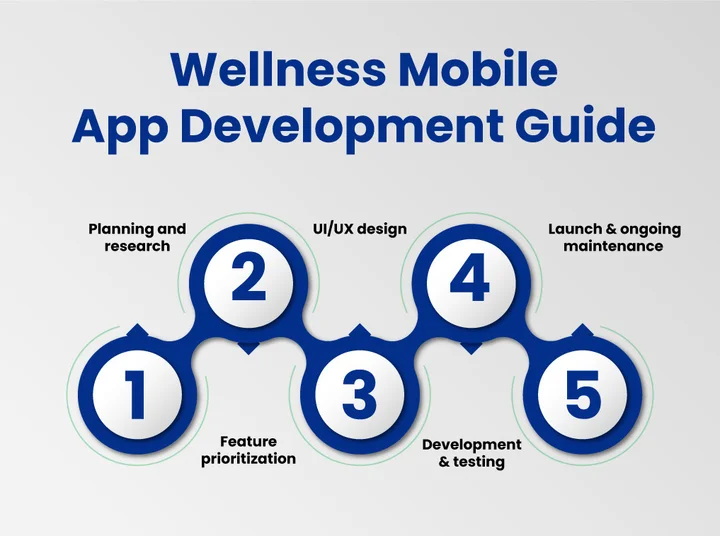
Here’s a detailed step-by-step approach to help you get your app off the ground:
1. Planning & Research
Before starting development, it helps to pause and really understand who you’re building the app for. A little research now saves a lot of headaches later.
Focus on these key points:
- Identify your audience: busy professionals, parents tracking family wellness, or fitness enthusiasts logging workouts.
- Analyze competitor apps: note what users love and what frustrates them.
- List the features that matter most to your audience.
- Set clear goals for the app, like encouraging daily use, offering subscriptions, or providing a helpful tool.
- Create a solid plan; this makes all the next steps in development much smoother.
2. Feature Prioritization
Not all features are equally important, so it’s smart to focus on the essentials first. Think about what users will actually use every day and what will make their experience smooth and enjoyable.
Start simple, build a strong foundation, and make sure the core functions work perfectly before adding extra bells and whistles. This approach helps avoid clutter and keeps your app easy to navigate and fun to use.
Startups may focus on core features first, while enterprises can plan for advanced engagement tools later.
To make things clearer, here’s a breakdown of what to prioritize first and what can come later:
- Start with core features: activity tracking, mental health support, reminders, and security.
- Once the basics are solid, consider engagement tools like gamification, social sharing, or wearable integrations.
- Prioritizing features prevents overcomplication and keeps your app focused.
- A simple, reliable app often works better than a cluttered one that overwhelms users.
3. UI/UX Design
A great app is easy and enjoyable to use. Users should be able to log workouts, check their mood, or track water intake without feeling lost or frustrated. A well-designed interface makes the experience feel smooth and intuitive, keeping users coming back day after day.
Here are the key points to focus on for UI/UX:
- Keep navigation simple and intuitive so users can complete tasks quickly.
- Use clear buttons, readable fonts, and clean layouts to make the app visually appealing.
- Add small, friendly touches like color-coded progress bars or subtle animations to make tracking more engaging.
- Test the design with real users to spot any pain points or confusing flows.
- Make sure accessibility is considered so everyone, regardless of ability, can use your app comfortably.
4. Development & Testing
Once your design is ready, it’s time to bring your app to life. This stage can feel intense, but taking it step by step ensures everything works smoothly. Making the app work smoothly takes more than coding; it also involves testing, fixing issues, and fine-tuning everything so users enjoy a seamless experience.
To keep things on track, focus on these areas:
- Build the app in stages, testing each feature as it’s completed.
- Test on multiple devices and screen sizes to ensure compatibility.
- Check that notifications, reminders, and wearable integrations work correctly.
- Continuously debug and fix issues as they arise; catching problems early saves headaches later.
- Treat testing like tasting a recipe as you cook; you adjust, tweak, and perfect until it’s just right.
5. Launch & Ongoing Maintenance
Getting your app live is exciting, but it’s only the beginning. Keeping it running smoothly and improving it over time is what turns a good app into one that users love and rely on every day.
Here’s what to focus on after launch:
- Collect feedback from users to understand what’s working and what could be better.
- Monitor app performance to catch bugs, crashes, or slow load times early.
- Regularly update features and content to keep the experience fresh and engaging.
- Respond to user suggestions and reviews; showing you listen builds trust.
- Consider adding new tools or integrations based on trends or user needs, like mindfulness challenges or wearable syncing.
Ongoing care and attention ensure your app stays relevant, enjoyable, and valuable for users long after the initial launch.
What Will Make a Wellness App Successful in 2026?
Users won’t stick with an app that’s confusing or frustrating. Success comes from building something intuitive, engaging, and dependable, with the guidance of reliable wellness app developers who know how to get it right. Every feature, reminder, and design choice should make life easier and more motivating for the user.
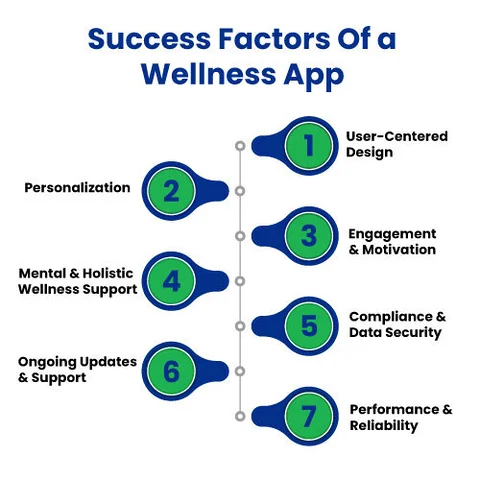
Here’s what really makes a wellness app work:
- User-Centered Design
Make it easy for people to navigate. Logging workouts, checking mood, or tracking water intake should feel simple and natural. Little touches, like color-coded progress bars, clean layouts, or subtle animations, make the app feel friendly and polished. - Personalization
Users love apps that “get” them. Custom reminders, suggestions that match their habits, and goal tracking that adapts to their routine make the app feel like a personal coach or that friend who knows exactly when you need a nudge. - Engagement & Motivation
Streaks, badges, challenges, or social features keep people coming back. Turning healthy habits into something fun and interactive makes a big difference in consistency. - Mental & Holistic Wellness Support
Wellness isn’t just steps and calories. Mindfulness exercises, mood tracking, sleep insights, or nutrition guidance show users that the app cares about their whole well-being. Even a small nudge like, “Take a minute to breathe and reset,” can make someone feel supported. - Compliance & Data Security
People need to trust your app with their personal information. Following HIPAA or GDPR rules, encrypting data, and having clear privacy policies builds confidence. When users feel safe, they’re more likely to engage regularly. - Ongoing Updates & Support
Apps shouldn’t feel static. Listening to feedback, fixing bugs quickly, and adding new features keeps the app fresh and shows users you’re paying attention. - Performance & Reliability
A smooth, fast app that rarely crashes is essential. Even small glitches can make people give up. Reliable performance keeps users coming back day after day.
Hit these points, and your app stops being just another icon; it becomes a little companion that helps people feel healthier, motivated, and supported every day.
Final Thoughts
Building a wellness app that people actually use might sound like a big task, but breaking it down makes it way more manageable. Focus on the features that matter, keep things simple, protect user data, and make the experience enjoyable. Your app should feel like a helpful companion, reminding users to drink water, take a breather, or log a workout without ever being annoying.
Remember, a successful app is one that is reliable, helpful, and supportive every day. Keep improving, listen to your users, and make sure the app feels personal. Do this, and your app won’t just sit on someone’s phone; it’ll become part of their daily routine, helping them stay healthier, happier, and more motivated.
So, grab your ideas, map out your plan, and start creating a wellness app people will actually love to use.
Who knows?
Your little pocket buddy might just become someone’s favorite part of the day.
Frequently Asked Questions (FAQs)
2. What are the Key Features for Successful Wellness Apps?
Simple tracking, personalized suggestions, mental health support, engagement tools like streaks or challenges, and secure data handling. Wearable integration and holistic wellness features make a big difference, too.
3. How Do You Keep Your Wellness App Secure and Compliant?
Follow HIPAA and GDPR rules, encrypt user data, use clear privacy policies, and update your app regularly. Mobile health app security is all about trust and protection.
4. How Much Does It Cost to Develop a Wellness App?
Costs depend on complexity. Basic apps are cheaper, while apps with AI, mental health tools, and wearable integration can run higher. Planning features wisely helps balance cost and value.
5. What are the Top Trends in Wellness App Development in 2026?
AI-powered personalization, holistic wellness tracking, wearable integration, gamification, and strong mobile health app security. Mental health app development is especially hot right now.
Users quit apps that crash, nag, or feel generic. Prioritize smooth performance, personalization, and trustworthy design to keep users coming back.
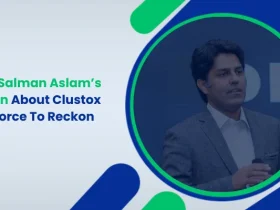







Share your thoughts about this blog!