AI is already in your inbox, your search results, and your Netflix recommendations… But it’s not just shaping what you watch or click. It is quietly reshaping how software gets built. And nowhere is that shift more urgent than in DevOps.
Pipelines feel like airport runways because something’s always taking off. Systems are more distributed. Tools are stacked like Jenga blocks. One mistake results in the whole tower wobbling into hours of downtime, reputation damage, or worse…
So the question is, how do you keep building fast without burning out your team or breaking everything in the process?
Use AI.
GitLab’s 2024 Global DevSecOps report indicates that 78% of developers now rely on it for their daily tasks. DevOps and AI integration are helping teams move faster and more safely.
In this blog, you’ll understand AI’s groundbreaking role in modern DevOps, its benefits, and practical use cases. You’ll also learn about the global teams already using AI-driven DevOps to move faster without breaking things.
So, continue reading!
How Is AI Used Across the DevOps Lifecycle?
In 2025, the DevOps lifecycle is not linear but an ongoing loop. Planning, coding, testing, deploying, and then doing it all over again… Sometimes even in the same week.
Table of Contents
With this kind of speed and scale, even the best teams hit friction. One missed bug or late alert, and you’re staring down hours of downtime or a broken production release.
But things look different when DevOps automation with AI is done properly. You plan smarter. The recoveries are rapid. And with predictive alerts, you can stop issues before they snowball.
Here’s what AI looks like across the DevOps cycle:
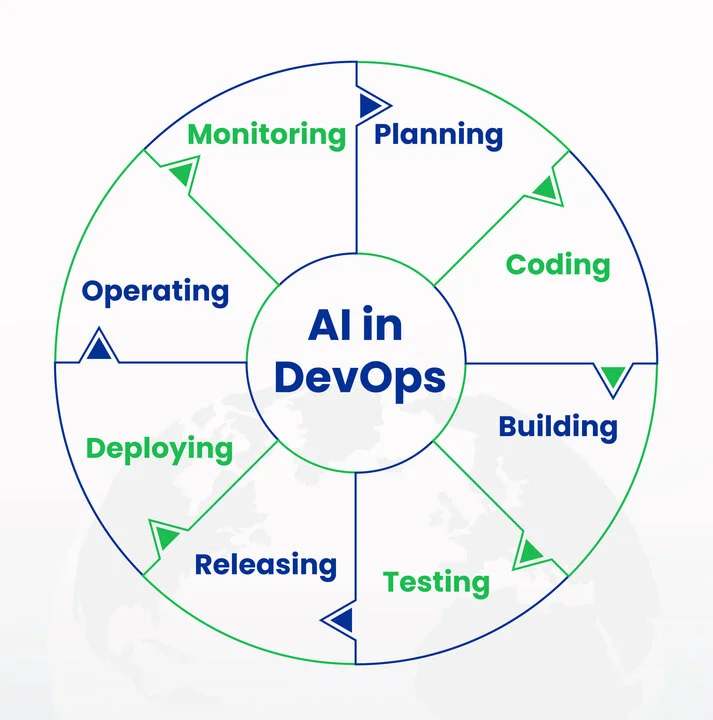
- Planning: Forecasts risks and timelines using past delivery trends
- Coding: Suggests code, catches bugs, and speeds up peer reviews
- Building: Detects faulty builds and pipeline bottlenecks automatically
- Testing: Predicts high-risk test cases and reduces manual QA
- Releasing: Manages version conflicts and flags risky deployments
- Deploying: Triggers rollbacks and provisions infra based on live usage
- Operating: Detects incidents early and auto-resolves known issues
- Monitoring: Tunes noisy alerts and predicts outages with behavior trends
According to Market.us, the global market size of AI in DevOps is anticipated to be around USD 24.9 billion by 2033. You can see from this expansion that global teams are betting time, money (and trust) on it.
Types of AI Technologies Used in DevOps
Behind every smart DevOps move powered by AI, there’s a powerful engine running under the hood. I’m talking about the core AI technologies making these intelligent workflows possible.
So, now that you’re aware of how AI supports DevOps, let’s look into the AI technologies used behind the scenes:
- Natural Language Processing (NLP)
- Large Language Models (LLMs)
- Reinforcement Learning
- Machine Learning (ML)
- Predictive Analytics
- Computer Vision
- Deep Learning
- Generative AI
- AIOps
Each of these technologies contributes differently, from auto-generating test cases to predicting failures and optimizing infrastructure provisioning.
Are Your Pipelines Always On… But Always At Risk? AI in DevOps gives you what every fast-moving team craves: fewer surprises, faster fixes, and calm, continuous delivery.
What Are the Benefits of Using AI in DevOps Workflows?
DevOps was always meant to move fast. But lately, it feels more like racing through traffic with a blindfold on. You see endless results, rushed releases, and burnt-out engineers trying to fix things they didn’t break.
On the flip side, AI takes what you already have, such as data from tests, logs, and past outages, and turns it into clarity.
Below are the biggest benefits teams are seeing today:
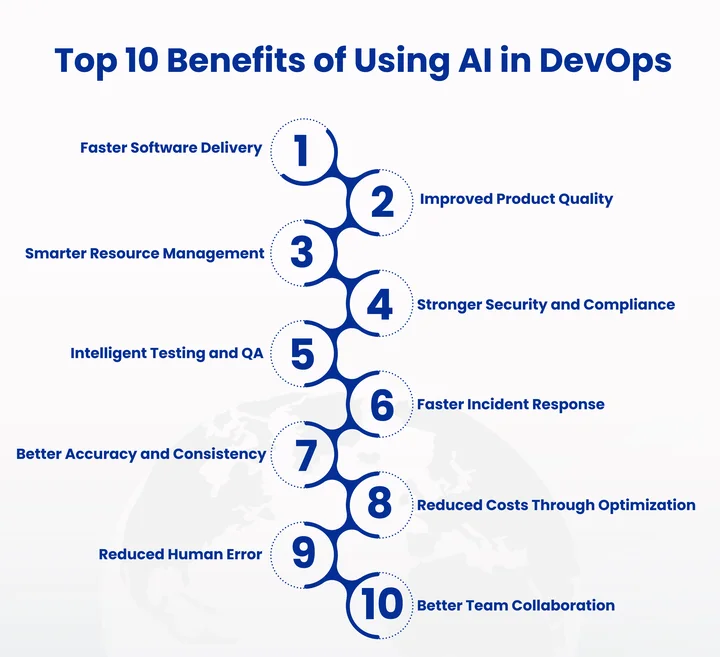
1. Faster Software Delivery
AI helps in CI/CD pipeline automation, so you’re not babysitting every build. It detects bugs early, simplifies deployments, and keeps feedback loops tight without adding more tools to the stack. Furthermore, AI-assisted release management makes the software lifecycle efficient.
2. Improved Product Quality
No one wants to ship broken code, right? With AI-powered QA and intelligent monitoring in DevOps, you can spot issues before your users ever notice. That means fewer revisions and cleaner releases.
3. Smarter Resource Management
Overprovisioning eats money, and underprovisioning kills performance. But AI rectifies this problem. DevOps teams can predict demand, balance cloud workloads, and make smarter use of compute through predictive modeling for data-driven decisions.
4. Stronger Security and Compliance
Security is no longer a final checklist. DevSecOps and AI security are something your security teams should always hold on to (tightly). AI scans for vulnerabilities, enforces policies, and spots anomalies, all in real time. AI is like having a security analyst who never sleeps.
5. Intelligent Testing and QA
Testing often feels like a persistent hurdle. But AI helps by generating test cases, prioritizing what matters, and learning from past failures.
6. Faster Incident Response
The best fix is the one that happens before the user notices. AI speeds up log analysis, identifies root causes faster, and spots recurring issues before they arise.
7. Better Accuracy and Consistency
Human handoffs introduce risk. AI brings consistency by catching misconfigurations, aligning environments, and making sure the same standards apply across the board.
8. Reduced Costs Through Optimization
AI helps teams do more with less. It lowers failure rates, reduces manual effort, and scales infrastructure based on actual usage.
9. Reduced Human Error
When engineers don’t have to manually review the same config file for the fifth time, they’re less likely to miss something. AI takes over the tedious stuff and searches for risky changes before they hit production.
10. Better Team Collaboration
This one is undoubtedly vital. AI improves cross-team communication by suggesting workflows, documenting changes automatically, and improving handoffs between dev, ops, and QA.
7 Most Impactful AI Use Cases In DevOps
Ask any DevOps lead what slows them down, and you’ll hear the same things: inconsistent builds, never-ending test cycles, cloudy root causes, and rising cloud bills. Not to mention the constant back-and-forth between dev, ops, and QA.
AI use cases for cloud-based DevOps are enormous. AI is appearing where teams need it most. So, let’s see how you can use Artificial Intelligence in your DevOps processes effectively.

1. Smarter CI/CD Optimization
CI/CD is the lifeblood of DevOps and the first place to break under pressure. AI tools improve pipeline performance by predicting faulty tests, flagging slow build stages, and auto-recommending fixes.
The 2025 State of Software Delivery report by Harness highlights that 50% of engineering leaders plan to implement AI in their CI/CD pipelines within the next 12 months.
2. Real-Time Threat Detection
Security issues don’t wait for your next sprint planning. With AI, threat detection becomes constant. Algorithms perform log scanning, anomaly detection shows in deployment, and potential exploit blocking before human eyes even catch them.
In fact, as stated in IBM’s 2025 Cost of a Data Breach report, organizations using AI for threat detection identify and contain breaches 108 days faster on average.
3. Predictive Performance Insights
As the 2024 Hidden Costs of Downtime report by Splunk puts it, Global 2000 companies lose an average of $49 million in revenue per major downtime event. And that doesn’t even factor in the reputational damage or recovery costs.
So, why wait for systems to fail when you can see the crash coming?
AI models trained on historical data can recognize CPU spikes, memory leaks, or slowdowns before they tip into outages. You get actionable, real-time insights. The earlier the signal, the faster the fix, and yes, the more resilient your stack becomes.
4. Cloud Cost Forecasting & Scaling
Are you overpaying for unused infrastructure? Or maybe under-resourced during peak loads? AI solves both. It studies usage patterns, forecasts future demand, and scales resources with surgical precision.
Based on Flexera’s 2025 State of the Cloud report findings, 84% of enterprises say managing cloud spend is their top challenge, and many now rely on AI for real-time forecasting and auto-scaling.
5. Automated QA & Documentation
Releases shouldn’t be held up by missing tests or outdated release notes. AI tools auto-generate unit tests, analyze coverage gaps, and even draft changelogs based on commits and PRs.
A 2024 McKinsey study says developers using generative AI for code documentation completed tasks in nearly half the time, without compromising on quality. That’s how teams are freeing up hours for shipping better software much more quickly.
6. DevOps Workflow Automation
You’ve got alerts to triage, code to review, and infrastructure to provision. But deep inside, you’re desperate for a tireless assistant who could help you without any fuss.
Guess what? AI can handle everything from ticket classification to config management.
IDC states in its top 10 predictions for the IT industry that by mid-2026, over 60% of large organizations will have redesigned their workflows around AI. It’s the perfect time for your business, too.
7. Improved Team Collaboration
Gene Kim, author of The DevOps Handbook, said, “In high-performing organizations, everyone within the team shares a common goal. Quality, availability, and security aren’t the responsibility of individual departments but are a part of everyone’s job, every day.”
Look at the dynamics of your teams right now. What’s exactly happening?
Dev, Ops, QA… all these teams are drifting apart. But AI creates shared visibility and enhances collaboration. This is because feedback loops in AI-powered DevOps are closed.
Insight’s Beyond Hypotheticals shows that using AI tools improves employee productivity amongst their teams by 72%. You most certainly want to implement this in your teams right away.
Not Sure Which AI Use Case Fits Your DevOps Stack Best? AI-powered DevOps help you spot high-impact starting points with clarity.
What Are the Real-World Examples of AI in DevOps?
This is where things get real. You won’t only hear what AI could do but see how the global giants are already using it to build faster, catch problems earlier, and keep their systems running like clockwork.
With that said, let’s get right in!
1. Netflix: Automated Job Remediation at Scale
Netflix built “Pensive,” a system that pairs rule-based logic with ML to auto-remediate failed Spark jobs. No waiting or manual configs. This system:
- Cut remediation costs by 50% across their data platform
- Fixed 56% of memory-related job failures without human input
- Frees engineers from chasing preventable, repetitive incidents
- For Netflix, AI in DevOps means trust, speed, and reclaiming precious development time.
2. Meta (Facebook): LLM-Powered Test Improvement
Meta rolled out TestGen-LLM, a large language model trained to improve unit tests across apps like Facebook and Instagram. This model:
Boosted test coverage by 25%, with cleaner, more reliable outputs.
- Reduced the time and mental overhead of writing and reviewing tests.
- 73% of AI-generated test suggestions were accepted during internal testing.
- This shows how AI raises the quality bar when deployed in automated testing.
3. JP Morgan: AI-Powered Code Review & Deployment Monitoring
JP Morgan’s engineering division built COiN and other AI systems to automate everything in their DevOps toolchain, including document analysis and code deployment. This system:
- Reduces the risk of late-stage errors in financial applications.
- AI tools automate code reviews, detect anomalies, and prioritize urgent deployment alerts.
- Engineers spend less time on manual review cycles and more on improving system stability.
- For a bank that pushes hundreds of deployments a month, AI-driven DevOps moves fast without breaking trust.
4. IBM: Predictive Incident Management with Watson AIOps
IBM uses an AIOps platform for deploying advanced AI in IT operations. It is employed across its cloud infrastructure to detect, diagnose, and resolve incidents before they spiral.
This is what Watson AIOps does:
- The AI system analyzes logs, tickets, and metrics in real time.
- It helps DevOps teams cut mean time to resolution and avoid repetitive alerts.
- One internal rollout saw a 30% drop in critical incidents across hybrid cloud environments.
- For IBM, AI in DevOps is about restoring clarity in complex systems.
5. Shell: Machine Vision for Safety-First DevOps
Shell uses AI and machine vision to catch real-time safety hazards across its 44,000 retail stations. Through its VADR system, built on Microsoft Azure, Shell analyzes CCTV footage using deep learning to detect risks like smoking near fuel pumps, then alerts staff before anything escalates.
- VADR runs on Azure IoT Edge and Databricks, enabling near-instant response across global sites.
- It supports Shell’s “Goal Zero” mission: no harm, no leaks, and safer environments for staff and customers.
- AI is integrated into frontline DevOps to protect people where it matters most.
By embedding AI into everyday operations, Shell’s teams can act faster, stay safer, and prevent problems before they spread.
Final Takeaway: Is AI Worth Implementing into DevOps?
That’s probably what you’re thinking by now. And honestly, the answer is already showing up in the numbers, the case studies, and the quiet wins across engineering teams. When you use AI correctly, it doesn’t replace your people; it frees them to focus on the work that actually needs their brains.
You don’t need to reinvent your stack overnight. But deploying DevOps AI tools where they make the most impact can turn your delivery pipeline into a competitive edge. But remember, using AI in your DevOps pipelines is not like setting a slow cooker and walking away. It still needs your input, context, and course correction to deliver real value.
Teams already exploring smarter workflows are also rethinking what kind of DevOps solutions will help them build faster, safer, and with less burnout.
Frequently Asked Questions (FAQs)
2. What are the key benefits of AI in DevOps workflows?
The primary benefits of AI-driven DevOps include fewer manual interventions, faster software delivery, reduced bugs, proactive incident handling, and increased focus for your team. AI turns noisy operations into smoother, safer workflows.
3. How does AI improve CI/CD and monitoring?
AI automates repetitive tasks, spots failed tests, speeds up reviews, and predicts slow builds before they block releases. For DevOps monitoring, AI filters out noise and flags real threats in time, so teams can respond, not react.
4. What’s the best way to adopt AI in DevOps practices in 2025?
Start small. Don’t chase every benefit at once. Identify one painful area, like slow QA or unclear handoffs. Use predictive analytics in DevOps or natural language processing in DevOps tools to fix one painful bottleneck first. Then build from there.
Is Your DevOps Team Stuck Fighting Fires Instead of Moving Forward? Let’s plan your smarter, calmer, and expert-led DevOps workflows.
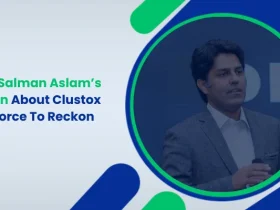



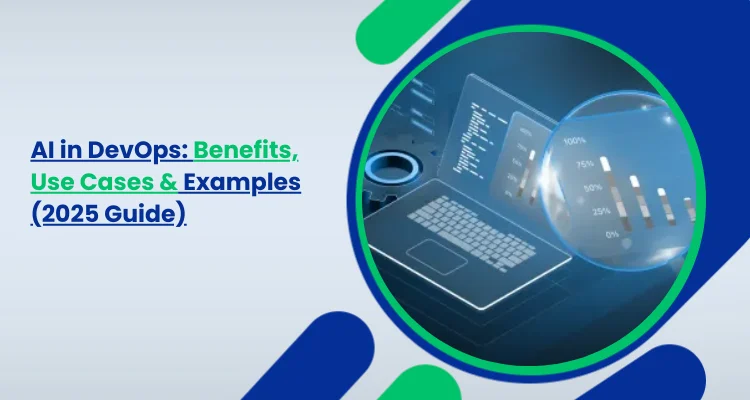



Share your thoughts about this blog!